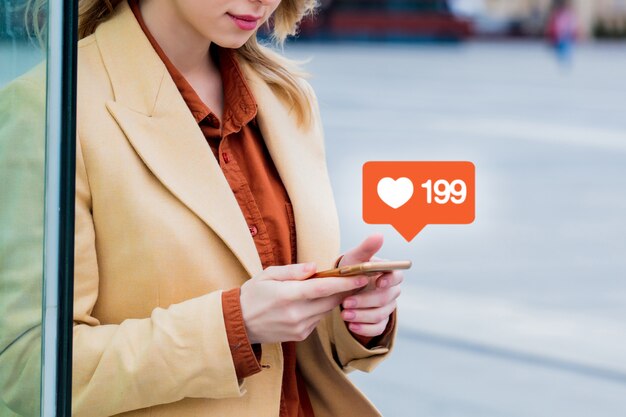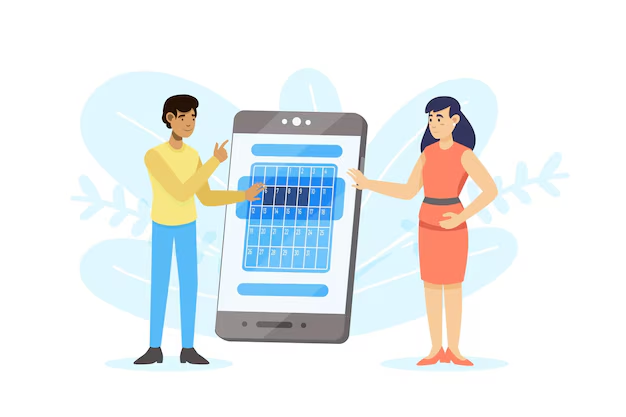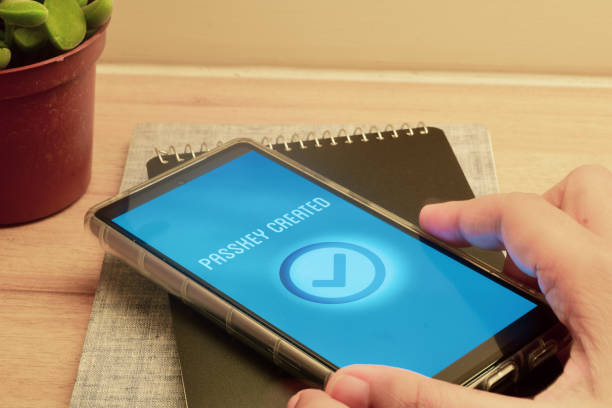Apple’s Pages has long been a top choice for users looking for an intuitive and powerful word-processing application. Whether you’re drafting a letter, creating a resume, or designing a brochure, Pages has become a trusted tool in the Apple ecosystem. With the release of Pages 13.0, Apple takes things a step further, adding new features that enhance user experience, simplify design work, and improve overall productivity.
Key Features in Pages 13.0
- Improved Collaboration Tools: One of the standout improvements in Pages 13.0 is enhanced collaboration. Pages has always supported real-time editing, but this update makes it even easier to work with others. Whether you’re working with colleagues on a business proposal or collaborating with friends on a creative project, you can now track edits more easily and leave comments directly in the document, making the review process smoother and more efficient.
- New Template Options: Pages has always offered an array of templates to kickstart any project, but in version 13.0, Apple has added even more options. From business reports to creative invitations, the new templates allow users to get a head start on their projects without having to start from scratch. With more modern and visually appealing designs, these templates offer an easy way to ensure your document looks professional.
- Advanced Graphic and Media Editing: Pages 13.0 introduces more robust graphic and media editing tools, making it easier than ever to add and manipulate images, shapes, and multimedia. New tools for fine-tuning image positioning and text wrapping allow for more creative control. Whether you’re making a simple flyer or a detailed eBook, these new features streamline the design process, allowing for beautiful documents with minimal effort.
- Better Support for External Fonts: For users who rely on a custom font library, Pages 13.0 introduces better support for third-party fonts. You can now install and use more fonts on macOS and iOS devices, and Pages will seamlessly integrate these fonts into your documents. This is a welcome improvement for designers, authors, and marketers who need precise typography control for branding or stylistic purposes.
- Enhanced Accessibility Features: Apple’s commitment to accessibility continues with Pages 13.0. The update includes new tools to help users with visual impairments, such as improved VoiceOver support and better integration with other accessibility settings. Whether it’s automatic text resizing or reading aloud functionality, Pages ensures that more people can access and use their documents effortlessly.
- Integration with Apple Notes: Another exciting update in Pages 13.0 is the ability to integrate content from Apple Notes. You can now directly insert notes and ideas stored in the Notes app into your Pages documents, making it much easier to work across Apple’s suite of apps. This is ideal for users who like to jot down ideas in Notes and then refine them into polished documents in Pages.
How Pages 13.0 Stands Out from Other Word Processors
While other word processors like Microsoft Word and Google Docs are powerful in their own right, Pages has a unique advantage when it comes to integration within the Apple ecosystem. Pages 13.0 continues this trend, offering tight integration with macOS, iOS, and iPadOS, making it an excellent option for Apple users.
The design-first approach of Pages sets it apart from other word processors, allowing users to focus on creating visually appealing content with ease. The interface is sleek, intuitive, and distraction-free, helping users stay productive without getting bogged down by unnecessary complexity.
Moreover, Pages’ ability to seamlessly sync across devices via iCloud ensures that your work is always available, no matter what Apple device you’re using. This cloud-based integration has made Pages a favorite for those who are constantly on the go.
Who Should Use Pages 13.0?
Pages 13.0 is perfect for anyone looking for a streamlined word processor that combines writing with design. Whether you’re a writer, designer, student, or professional, the new features cater to a wide variety of users. Small business owners and entrepreneurs will also find it useful for creating business documents, proposals, and marketing materials with ease.
Conclusion
Apple Pages 13.0 builds on the app’s already solid foundation, adding new features that make it even more versatile and user-friendly. From advanced collaboration tools to improved design capabilities, the latest update makes Pages one of the best word processors available, especially for Apple device users. Whether you’re drafting documents, creating reports, or building presentations, Pages 13.0 ensures you’ll have everything you need to work efficiently and effectively.